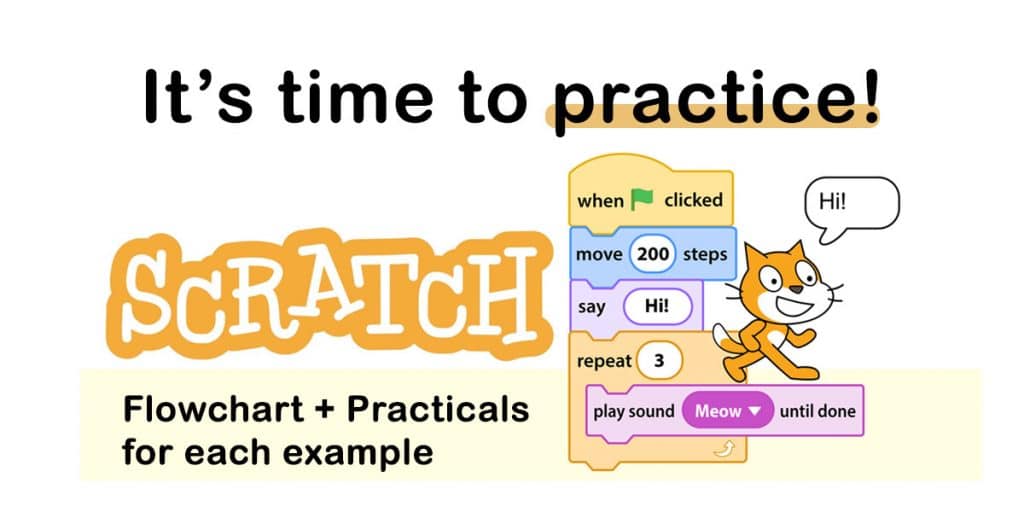When we talk about how to prepare computer specifications it sounds like a difficult lesson. So let’s learn the factors that need to be considered when buying a computer for your home, school, or business. It is super easy to learn. We are diving the factors into technical and non-technical factors.
Table of Contents
Computer User
A computer user is one who uses a computer to fulfill their tasks. The user can be a system user or end-users. Normally we are belonging to the category of end-users. Because we use computers for our day to day activities such as editing word documents, create paintings using paint software, create PowerPoint presentations and write small programs using Scratch. The system users create and maintain software that we use like MS Word, PowerPoint and many more. In a computer organization, we can find different types of system users like a programmer, network administrator, etc. Let’s learn their main task according to their job titles.
When we buy a computer, we need to consider our requirements. Requirements are what we need to do with a computer or why I need to buy a computer. For you, it should be mainly using some software and play games. Following are some of the user requirements,
- Playing computer games
- Preparation of documents
- Access Internet
- Editing audio / video materials
- Graphic designing

Note: There are a lot of high-end computers in the market. But you should not worry about them. Because we should buy a computer which satisfies our current requirements. You can get a better idea of it from your IT teacher.
Classification of computer according to their nature
We classify the computers according to the portability factor of each device. Normally it is well known that laptops are portable computers while desktop computers are non-portable. There are more computers that belong to both categories. Visit the post on the classification of computers for a detailed description of each device.
Non-portable computers
- Server computers
- Workstations
- Desktop Computers
Computers for mobile use
- Laptops
- Notebooks
- Tablet computers
- Smart phones
Computer Peripheral Devices

While we learn about computer specifications, it is important to get an overall idea of computer peripheral devices. A computer peripheral device is used to put the data or information into the computer or get the information out from the computer. There are mainly three types of computer peripheral devices.
- Input devices – Input device is used to provide information to a computer. Simply input devices bring data into the computer system. Ex: Mouse is used to open a folder on your desktop.
- Output devices – An output device is used to send data out of the computer system. Ex: A monitor displays the value entered in the keyboard.
- Storage devices – Storage devices are the computer hardware used to remember/store data. Ex: A hard disk saves the data in the computer and you can retrieve them when you need it.
How to prepare computer specifications?
When we buy something for ourselves, we consider whether it is suitable for ourselves. For example, when we buy a book, we have to consider the number of pages, ruled squared papers, the manufacture, price, and the size. Likewise, we have very carefully examined computer specifications before buying them. As a book, we consider the processor, RAM, hard disk drive, monitor, and VGA technology. Let’s learn the significant feature that we have to consider while buying a computer.
Processor
The processor is the most important part of the computer. This is an electronic circuit within a computer that executes instructions that make up a computer program. The speed of the processor is measured by the number of instructions executed per second. The speed measured in Hertz. In new computers, we can identify the speed mentioned on GHz mostly. When the value is high, we identify the speed is high.
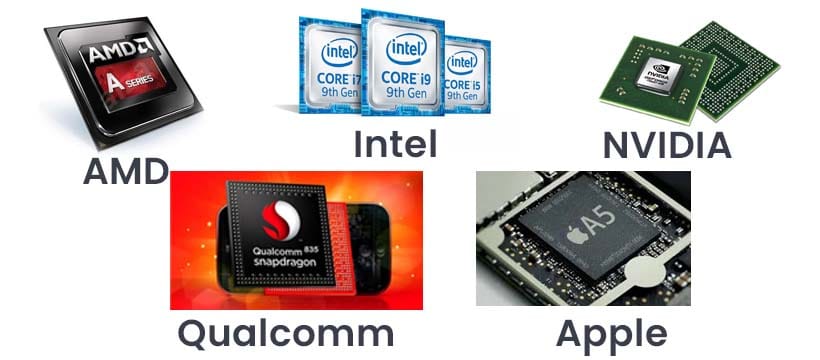
Computer central processing unit may consist single processor or multiple processors. According the number of processors consist in a single CPU, we can classify them as follows.
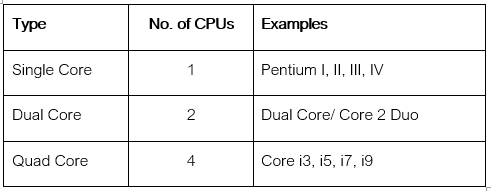
Now you can identify the main features of a computer CPU as,
- Speed
- Number of Cores
During the process of preparation of computer specifications, you must consider both factors as convenient to yourself.
Hard disk
A hard disk drive or hard drive / HD /HDD is a non-volatile computer storage device. The hard disk is installed internally in system unit and connected to the computer motherboard using the SATA cable.
A hard disk is a set of stacked disks. Each disk has data recorded electromagnetically in concentric circles, or tracks, on the disk. Ahead is used to read and write information on the tracks.
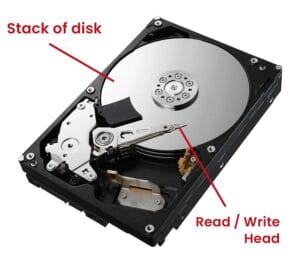
When we prepare computer specifications, we consider the size of the hard disk, which is storage capacity. Normal we can see 160 GB, 360GB, 500GB, 1 TB and 2 TB hard disk. When the size increases the prices increase too.
Now we can use SSD (Solid State Disk) instead of the hard disk as it is speed than normal hard disk. But it cost more than a hard disk. Therefore, still we use hard disks on our computers. The following figure shows an SSD drive. We can have both types of disks at once on a computer.